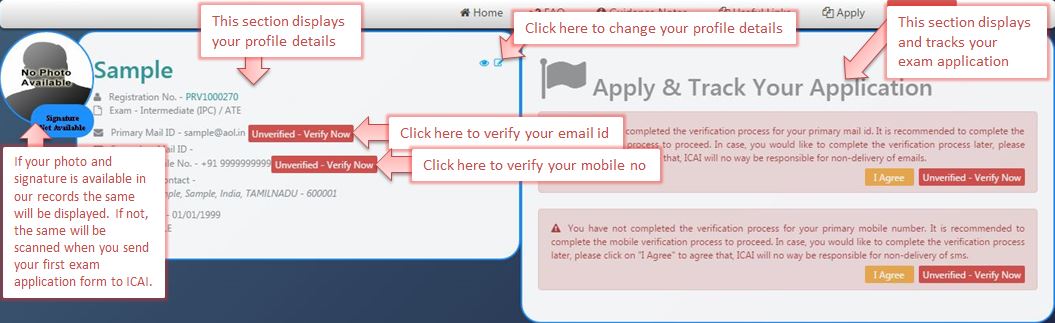Overview of complete exam process flow

In the menu click on "Login/Register". If you are a registered user, enter your login details and click on "Login". If you are a new user, click on "Register Now!" button in the popup.
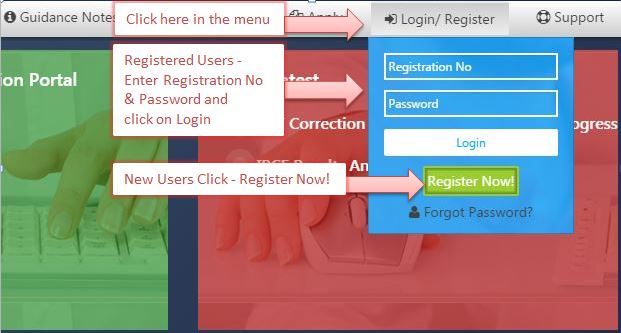
Enter your registration details, email id and mobile number and click on Register to complete your first step of registration!
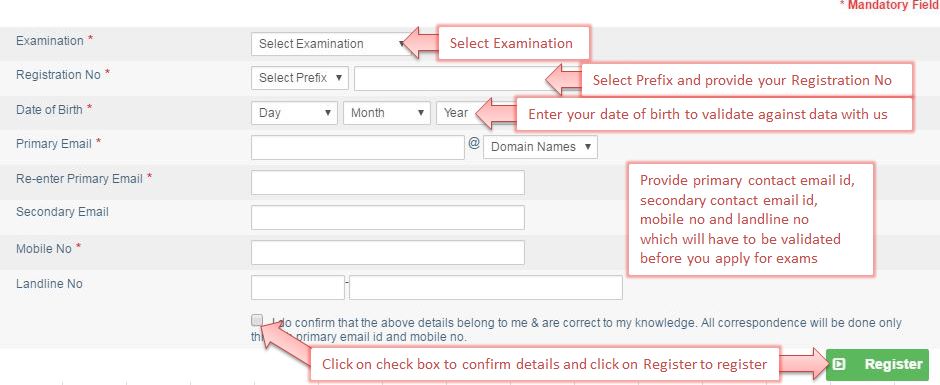
If your registration details do not match with our records, you will be offered to register as provisional candidate. For details refer Online Registration FAQ.
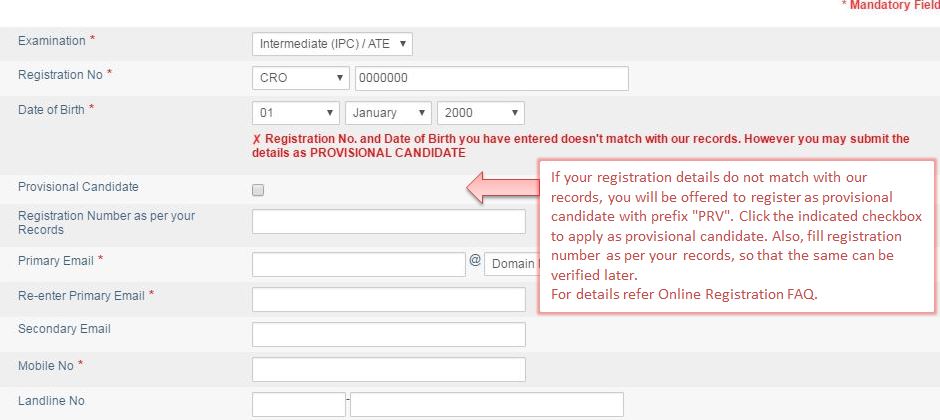
On completion of step 1 of registration, an email and SMS with registration details & verification code will be sent to the candidate. Refer to the "Important" section in the screen for details. Click on "Complete Your Profile" to proceed.
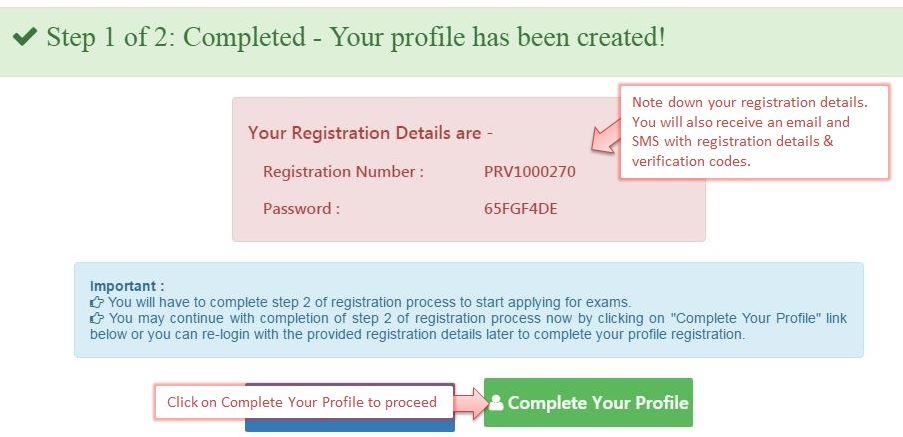
Complete the form with candidate details. Click on "Save Details" to save the form.
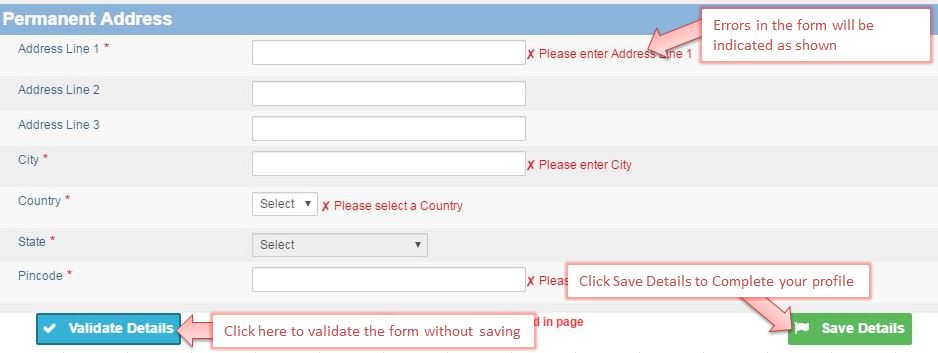
On completion of step 2 of registration, your registration process is complete. You can now apply for exams. Refer to the "Important" section in the screen for details. Click on "Goto Dashboard" to proceed.
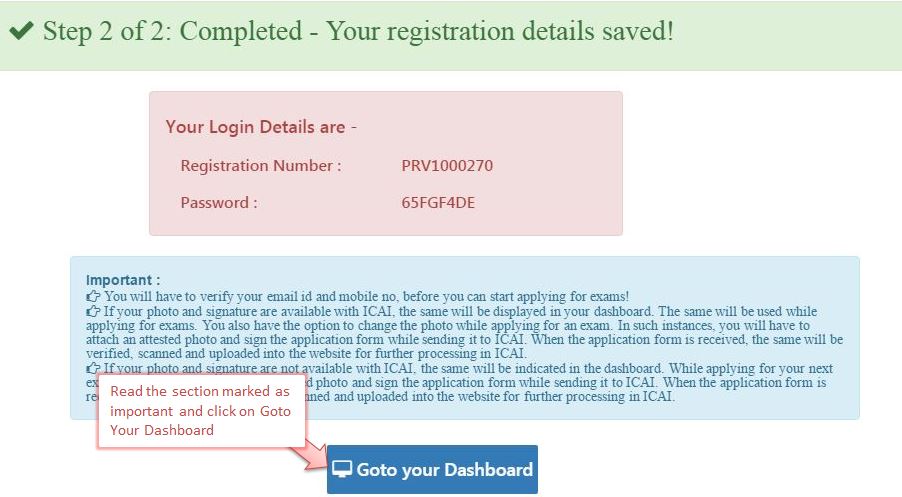
Displays your photo & signature (if available with ICAI) and profile details. Verify your email and mobile no to get the links to apply for exams! You can edit your profile by clicking .